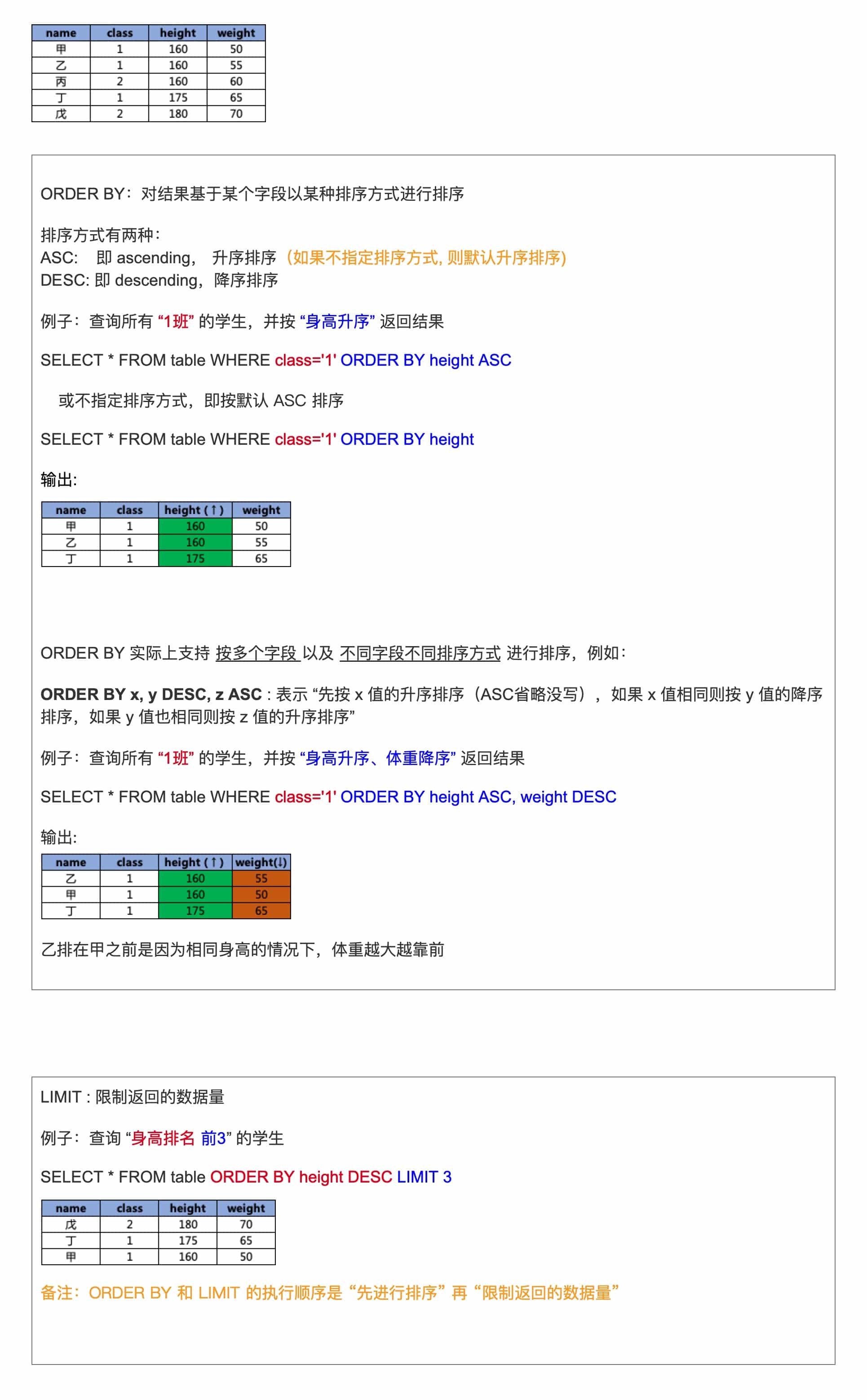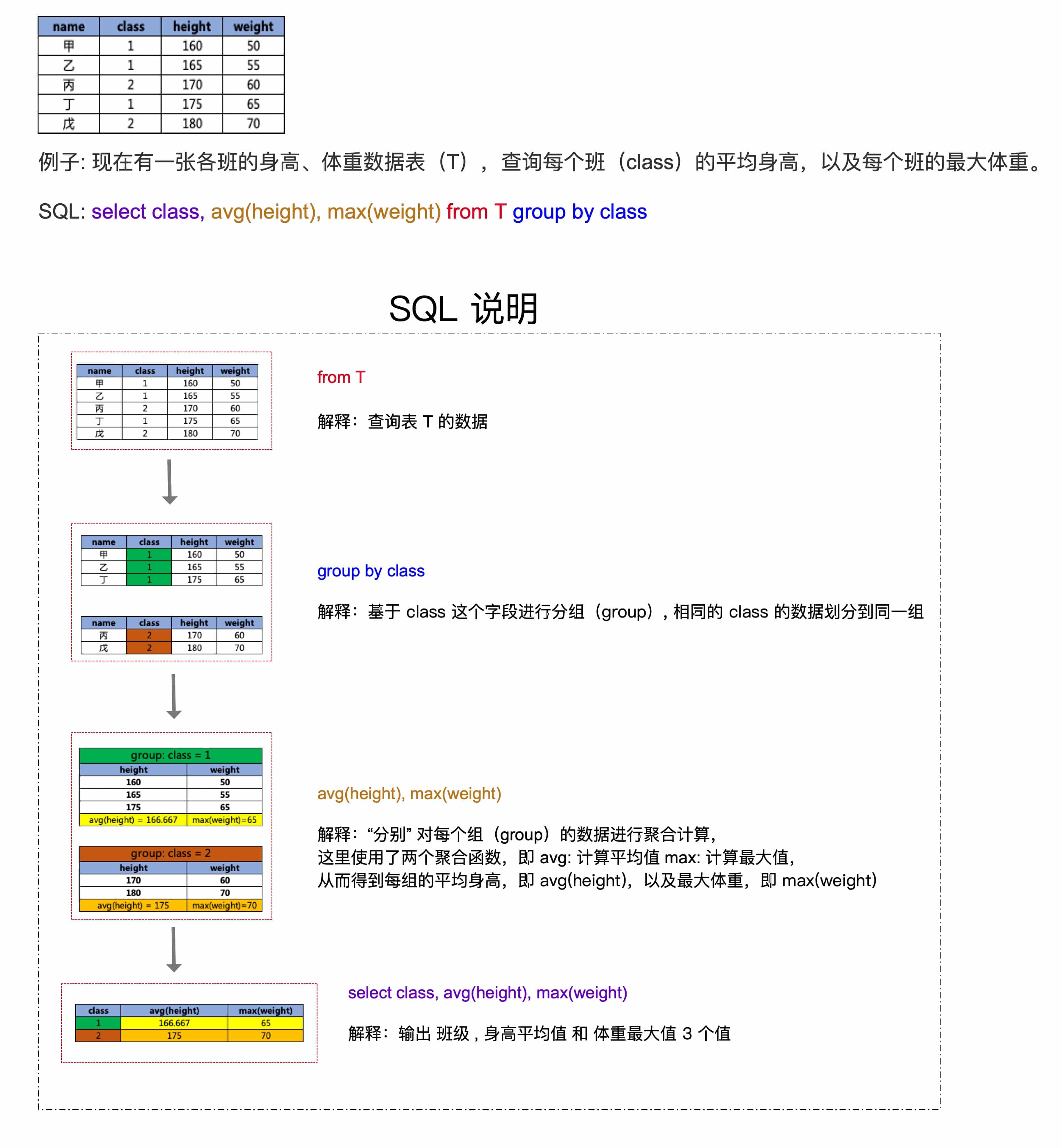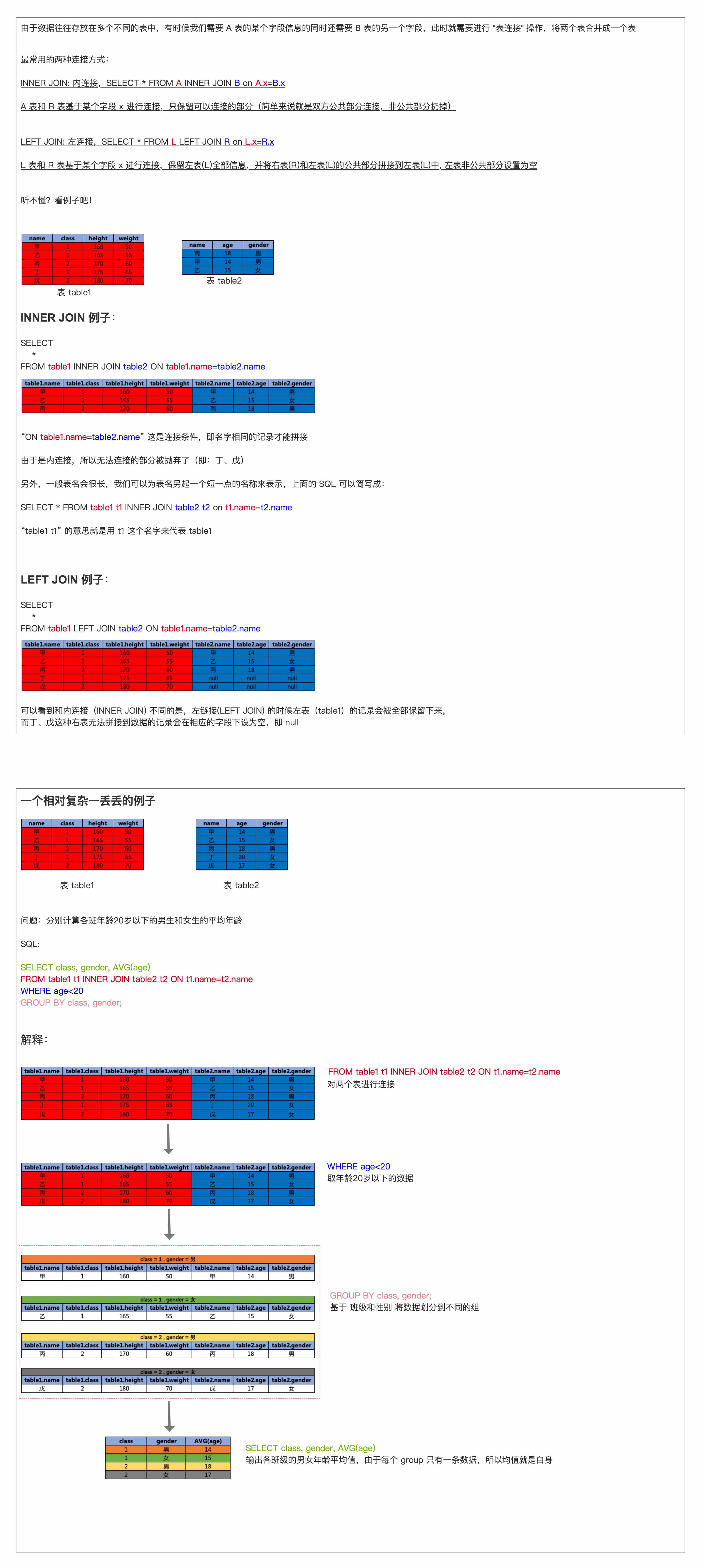环境
系统:Ubuntu 14.04.1 LTS
下面所有的安装都通过apt-get的方式,为了防止安装过程报错建议先执行一次更新
MySQL安装
安装期间会出现类似如下的Y/N选择,直接Y 回车即可(下同)
Reading package lists... Done
Building dependency tree
Reading state information... Done
The following extra packages will be installed:
libaio1 libdbd-mysql-perl libdbi-perl libmysqlclient18 libterm-readkey-perl
mysql-client-5.5 mysql-client-core-5.5 mysql-common mysql-server-5.5
mysql-server-core-5.5
Suggested packages:
libclone-perl libmldbm-perl libnet-daemon-perl libplrpc-perl
libsql-statement-perl tinyca mailx
The following NEW packages will be installed:
libaio1 libdbd-mysql-perl libdbi-perl libmysqlclient18 libterm-readkey-perl
mysql-client mysql-client-5.5 mysql-client-core-5.5 mysql-common
mysql-server mysql-server-5.5 mysql-server-core-5.5
0 upgraded, 12 newly installed, 0 to remove and 123 not upgraded.
Need to get 0 B/9,260 kB of archives.
After this operation, 96.5 MB of additional disk space will be used.
Do you want to continue? [Y/n]y
中途会出现新的界面设置MySQL的root用户密码
首先设置root密码:yourpassword
然后重复输入root密码:yourpassword
等安装结束后输入以下命令查看是否成功
正常会显示类似以下的版本信息,则安装完成
mysql的配置文件在:/etc/mysql/my.cnf
例如:若要允许远程访问请注释my.cnf 的 bind_address 127.0.0.1
Nginx安装